I recommend using qrstuff.com to generate codes as you don’t need to sign up for it and it can create codes for lots of different things like starting a Skype call or logging you into the Wifi. You can also have any colour code you like!
Here’s a list of ideas to get you started;
- record students explaining their artwork and use a QR code next to the picture to link to the audio file.
- place QR codes inside novels linking to an excerpt from the film adaptation.
- use QR codes in geography text books to link up to local maps showing a particular land formation.
- put a different QR code on your classroom door each week linking to a fun activity relevant to your current theme.
- make a QR code thought for the day.
- use a QR code to link to the instructions for a practical activity or a video of the demonstration.
- encourage students to use QR codes in reports instead of writing out long URLs.
- http://qrpedia.org/ creates QR codes for wikipedia articles, you could use as a lesson starter or to introduce a new topic.
- make cards with questions on one side and a QR coded answer on the other.
- use bit.ly to shorten your links before making QR codes, that way you can count how many “hits” your code gets and your code will look less messy.

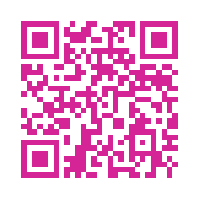



 English
English Nederlands
Nederlands Deutsch
Deutsch Italiano
Italiano Español
Español Português
Português Română
Română Cymraeg
Cymraeg
No comments yet.