‘One of these’ being a 3D printer! Have recently been to an exhibition where there were maybe 30 stands demonstrating and selling 3D printers. Was fascinated by how different they all looked – I mean, a laptop is a laptop is a laptop, whether they have Mac styling or Acer styling or Samsung styling, they are all pretty much the same to look at – sort of flat and oblong with a lid, a screen and some holes in the side. No Martian would fail to recognise that they are all the same thing. Not so with 3D printers. Some looked like those old cases you used to find in labs to store chemical balances. Others look sort of lathe shaped, one looked rather like a guillotine.
They also work on different principles: I saw one which used a liquid light-sensitive resin that solidifies when introduced to light from a laser beam. As the liquid drips slowly while being cured and solidified by the laser, it turns into a solid object. In others, the print head whizzes back and forth laying down successive layers of different shapes, one on top of the other like making a sliced loaf of bread in reverse. Then there are endless ways of actually creating the layers. Some squirt blobs of molten thermoplastic filament out of a nozzle, others use granules which are melted together. Anyway, this is not about the inside workings of the technology, just a post which might be of interest if you are tempted to buy one for your school to use.
Things that shouldn’t have surprised me but did!
Actually, one thing I did learn was that when you are working out how much you can afford, you need to cost in the material to make the models – it’s like ordinary 2D printers, you can pick up a cheap printer for peanuts but then you have to all but re-mortage your home to buy replacement ink cartridges.
The other thing I learned is that most of them are very weeny – I had no idea that the majority of them could only make things that fitted in a 150 mm cube.
Lastly – and very significant for someone who still hasn’t progressed from Duplo to Lego – an awful lot of the cheaper ones come in kit form which YOU HAVE TO ASSEMBLE YOURSELF. With a screwdriver. And diagrams.
Anyway, here are some worth looking at that are likely to be in your price range i.e they are just about in mine and the school I work with. Cheapest first.
 This one is the Peachy Printer the cheapest by far at $100 – although by the time you have paid the postage from the US, worked out the exchange rate and paid the VAT, it is near enough a £100 but I’m guessing that once they have European agencies set up, the price will go down. Problem is, it comes in a kit and you have to assemble the thing, so maybe not top of my list.
This one is the Peachy Printer the cheapest by far at $100 – although by the time you have paid the postage from the US, worked out the exchange rate and paid the VAT, it is near enough a £100 but I’m guessing that once they have European agencies set up, the price will go down. Problem is, it comes in a kit and you have to assemble the thing, so maybe not top of my list.
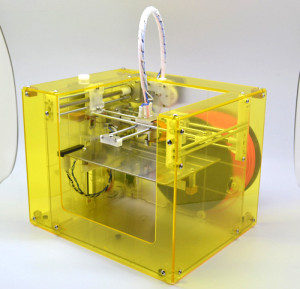 The Makibox is one that has had really good reviews but I wasn’t so keen. Makible make other, much more expensive, models so I guess it has a good pedigree. Costs $200 for the basic model, up to $400 with all the frills. You can see quite heavy banding on the current model (i.e you can see the layers if you look at a vertical face) although they say they are bringing out v2 which has sorted that. It is also very tiny – 150 x 110 x 90 and I’m a bit stuck to think what primary children could usefully make. The manufacturers claim that it is not a kit but it doesn’t come assembled – you have to put it together. Am I missing something?
The Makibox is one that has had really good reviews but I wasn’t so keen. Makible make other, much more expensive, models so I guess it has a good pedigree. Costs $200 for the basic model, up to $400 with all the frills. You can see quite heavy banding on the current model (i.e you can see the layers if you look at a vertical face) although they say they are bringing out v2 which has sorted that. It is also very tiny – 150 x 110 x 90 and I’m a bit stuck to think what primary children could usefully make. The manufacturers claim that it is not a kit but it doesn’t come assembled – you have to put it together. Am I missing something?
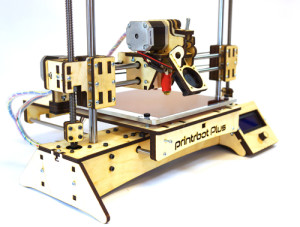 Printrbot is the best of the cheaper ones. Costs $259 for the cheapest and up to a $1000 for the top of the range. Best thing about these is that you can start basic and add on bits as you go. Yes, it is another kit but this time, if you are prepared to spend another $150, they will do it for you.
Printrbot is the best of the cheaper ones. Costs $259 for the cheapest and up to a $1000 for the top of the range. Best thing about these is that you can start basic and add on bits as you go. Yes, it is another kit but this time, if you are prepared to spend another $150, they will do it for you.
 This is my absolute fave. The Buccaneer looks good, it’s completely enclosed in a case with no bits or holes for small fingers to poke in and best of all, you can use it straight out of the box. For me that is worth the rather higher price tag of $400 for the bottom of the range. Added bonus is that it’s wi-fi enabled, allowing you to communicate with it via an iOS/Android app. The app allows you to browse for things to print based on category. You can customize the size and adjust its shape on the app before sending the blueprints to the printer. The plastic material that it uses is food safe, unlike some of them, so you can print bowls or plates with it. Finally, it comes with ideas for projects and things to make. What’s not to like? (Apart from the price tag)
This is my absolute fave. The Buccaneer looks good, it’s completely enclosed in a case with no bits or holes for small fingers to poke in and best of all, you can use it straight out of the box. For me that is worth the rather higher price tag of $400 for the bottom of the range. Added bonus is that it’s wi-fi enabled, allowing you to communicate with it via an iOS/Android app. The app allows you to browse for things to print based on category. You can customize the size and adjust its shape on the app before sending the blueprints to the printer. The plastic material that it uses is food safe, unlike some of them, so you can print bowls or plates with it. Finally, it comes with ideas for projects and things to make. What’s not to like? (Apart from the price tag)
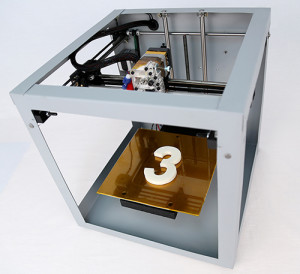 The other top-end (of cheap printers!) was the Solidoodle. It comes ready assembled at $500 for one that prints a max 150mm cubed object and $800 for one that does 200mm cubed. Not sure whether the bigger one is worth it unless you have a particular task in mind because you have to consider the extra materials you would need. I quite like the idea of being able to see inside and it’s interesting for kids to see it shuttering along while it’s printing. However, balance that against kids dropping and poking things into it. My money still on the Buccaneer.
The other top-end (of cheap printers!) was the Solidoodle. It comes ready assembled at $500 for one that prints a max 150mm cubed object and $800 for one that does 200mm cubed. Not sure whether the bigger one is worth it unless you have a particular task in mind because you have to consider the extra materials you would need. I quite like the idea of being able to see inside and it’s interesting for kids to see it shuttering along while it’s printing. However, balance that against kids dropping and poking things into it. My money still on the Buccaneer.
Talking of printing bigger things – there is one other worth a mention. Rigidbot is in the same price range as the Buccaneer and the Solidoodle but has a major advantage in that you can make a D-I-Y mod that increases the size it can print by adding metal extension rods to the assembly. These are apparently not specialist parts but standard D-I-Y bits so not expensive. Don’t know how fiddly this is and personally, I’m unlikely to find out. Again, the bottom price version of Rigidbot is a kit and you pay more for a fully assembled one.




 English
English Nederlands
Nederlands Deutsch
Deutsch Italiano
Italiano Español
Español Português
Português Română
Română Cymraeg
Cymraeg
No comments yet.