Overview
In order to encourage learners to use maths terms in class, creating a glossary on a wiki can be very helpful. By merely researching terms and definitions they will have to use the terminology! Discussing the quality and appropriateness of glosses will also improve their understanding and use of terminology in general.
Description
You can organise this activity in many different ways:
Each group of learners has a letter/letters of the alphabet and they are responsible for all terms beginning with that letter.
Give specific terms to learners (great way to differentiate) e.g. “Emily, I’d like you to write a definition for Algebra. Pierre, can you find a definition for Addition?”
Learners choose terms and definitions they find difficult to remember. These then become their ‘Target Terms’.
When the class’ bank of terminology and definitions is ready introduce them to www.wikispaces.com (if they haven’t used the software before). It’s easy to register and is free as long as you opt for the basic version. If you’d like to show them an example or ‘One I created earlier’ feel free to use ours: http://e-glossary.wikispaces.com/
The tour given on registration is fool proof, learners will find their way around in minutes. You can add success criteria according to your own aims for the activity. We usually encourage learners to upload files (including images) to exemplify particularly tricky definitions.
If you want other people, or the learners themselves to access the glossary (e.g. for homework purposes) you may want to change the ‘permissions’ settings. To do this click on ‘Manage Wiki’ in the right hand menu, then click on ‘Permissions’. You’ll need to apply for verification which will cost you $1. This only needs to be paid once, and when you’ve been verified all you future Wikis will be open to having their permissions changed.
What do I need?
Internet access.
A prepared list of glosses (these can be found through a basic internet search).
Added value
During the search process, learners use the Target Terminology and discuss quality of definitions in a specific, targeted way. They also create an editable and useful resource that they can continue to use and update for as long as they need to.
Hints and tips
By preparing a list of Target Terminology you can tailor the lesson to your own requirements. You may decide to create a glossary of terms relating to a specific area of learning e.g. angles.
Safety
If you do not want Wikis to be open to comment by everyone on the web, leave the permissions settings unchanged. If you do change the permissions settings, check in regularly to review any comments that may have been left.

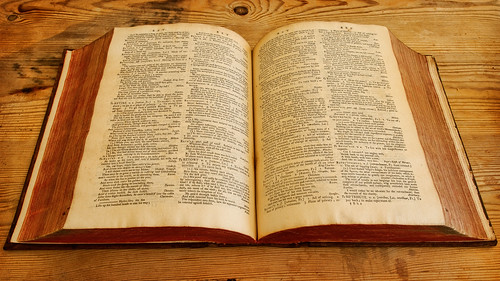



 English
English Nederlands
Nederlands Deutsch
Deutsch Italiano
Italiano Español
Español Português
Português Română
Română Cymraeg
Cymraeg
No comments yet.