I smiled and introduced myself as I sat down beside her. She handed me her MacBook silently and the look on her face said it all. Fix my computer, geek, and hurry up about it. I’ve been mistaken for a technician enough times to recognise the expression.
‘I’ll need to be quick. I’ve got a lesson to teach in 5 minutes,’ I said. ‘You teach?’
‘That’s my job, I just happen to manage the network team as well.’
She reevaluated her categorisation of me. Rather than being some faceless, keyboard tapping, socially inept, sexually inexperienced network monkey, she now saw me as a colleague. To people like her, technicians are a necessary annoyance. She’d be quite happy to ignore them all, joke about them behind their backs and snigger at them to their faces, but she knows that when she can’t display her PowerPoint on the IWB she’ll need a technician, and so she maintains a facade of politeness around them, while inwardly dismissing them as too geeky to interact with.
I looked at the MacBook. I had no experience with OSX at the time. Jobs wasn’t an idiot though, and displayed proudly in the top right hand corner of the screen was a universally recognisable WiFi symbol. It took me seconds to get the device on the network.
I handed back the MacBook and the woman opened up Safari. ‘The Internet’s not working,’ she stated with disdain.
I’ve heard this sentence so many times now from students and staff, that I have a stock reaction. Normally I pull out my mobile phone and pretend to tap in a few numbers. Holding the handset to my ear I say: ‘Yes, give me the office of the President of the United States…. NO, I WILL NOT HOLD. This is an emergency…. Hello, Mister President, I’m afraid I have some bad news. I’ve just been informed that The Internet is not working.’
I decided that the young woman would probably not appreciate the sarcasm, and took the MacBook off her so I could add in the county’s proxy server settings. I had no idea how to do this on OS X. The county proxy is there to ensure that the staff and students can’t access porn on the school network. It also filters for violence, extremism, swearing, social networks, alcohol, smoking, hacking, gaming and streaming video. Ironically, if you were to perform a Google search for “proxy settings OS X”, the top results would all be blocked because you used the word ‘proxy’ and that is a filtered word.
‘Do you know where the proxy settings are?’ I asked, hopefully.
I don’t get a response. I might as well have asked her ‘Can you tell me how to reticulate splines using a hexagonal decode system so that I can build a GUI in Visual Basic and track an IP Address.’
It took me about ten seconds to find and fill in the proxy settings. I handed back her MacBook and she actually closed Safari and reopened it, rather than just refreshing. ‘Thanks.’ Her gratitude was overwhelming.
I was about to leave, when she stopped me. ‘PowerPoint’s not working’.
This probably didn’t warrant a phone call to the President of the United States. I’m sure he takes an interest in technological issues, but the breakdown of the World’s leading presentation tool would probably be somewhat of a relief to him. At least the NSA wouldn’t be losing any more poorly designed slide-shows.
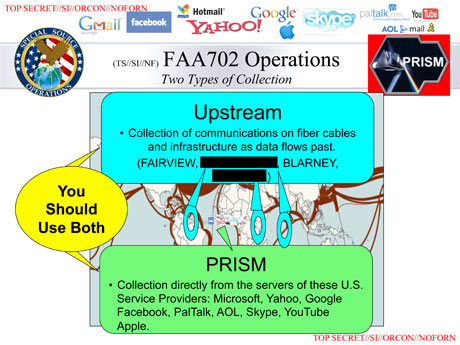
I sat back down and once again took possession of her MacBook. The slide she was displaying contained an embedded YouTube video, and as I have said, streaming video is blocked. I tried to explain this to the woman, and she then patronisingly explained that it shouldn’t matter as the video was in her PowerPoint and that was running from her USB stick. I didn’t argue, it was really not worth my time. Instead I do what I normally do for people and Just make it work. Using my iPad’s 3G connection, I set up a hot-spot and download the YouTube video using a popular ripping site and then embed the now local video in her presentation.
‘So what do you teach?’ she asked as I worked on her presentation.
‘Computing’ I replied.
‘Oh… I guess these days you must find that the kids know more about computers than the teachers….’
If you teach IT or Computing, this is a phrase that you’ll have heard a million times, a billion times, epsilon zero times, aleph one times. Okay I exaggerate, but you’ll have heard it a lot. There are variants of the phrase, all espousing today’s children’s technical ability. My favourite is from parents: ‘Oh, Johnny will be a natural for A-Level Computing. He’s always on his computer at home.’ The parents seem to have some vague concept that spending hours each evening on Facebook and YouTube will impart, by some sort of cybernetic osmosis, a knowledge of PHP, HTML, JavaScript and Haskell.
Normally when someone spouts this rubbish I just nod and smile. This time I simply couldn’t let it pass. ‘Not really, most kids can’t use computers.’ (and neither can you – I didn’t add.)
She looked surprised by my rejection of what is generally considered a truism. After all, aren’t all teenagers digital natives? They have laptops and tablets and games consoles and smart phones, surely they must be the most technologically knowledgeable demographic on the planet. The bell went, and I really did have a lesson to teach, so I didn’t have time to explain to her my theories on why it is that kids can’t use computers. Maybe she’ll read my blog.
The truth is, kids can’t use general purpose computers, and neither can most of the adults I know. There’s a narrow range of individuals whom, at school, I consider technically savvy. These are roughly the thirty to fifty year-olds that have owned a computer for much of their adult lives. There are, of course, exceptions amongst the staff and students. There are always one or two kids in every cohort that have already picked up programming or web development or can strip a computer down to the bare bones, replace a motherboard, and reinstall an operating system. There are usually a couple of tech-savvy teachers outside the age range I’ve stated, often from the Maths and Science departments who are only ever defeated by their school laptops because they don’t have administrator privileges, but these individuals are rare.
I suppose before I go on I should really define what I believe ‘can’t use a computer’ means. Being a network manager as well as a teacher means I am often the first port of call when a teacher or student is having issues with computers and associated devices. As my lead technician likes to state, ‘the problem is usually the interface between the chair and the keyboard.’ Here are a few examples of issues I encounter on a fairly regular basis.
A sixth-former brings me his laptop, explaining that it is running very slowly and keeps shutting down. The laptop is literally screaming, the processor fans running at full whack and the case is uncomfortably hot to touch. I run Task Manager to see that the CPU is running at 100% despite the only application open being uTorrent (which incidentally had about 200 torrent files actively seeding). I look at what processes are running and there are a lot of them, hogging the CPU and RAM. What’s more I can’t terminate a single one. ‘What anti-virus are you using?’ I ask, only to be told that he didn’t like using anti-virus because he’d heard it slowed his computer down. I hand back the laptop and tell him that it’s infected. He asks what he needs to do, and I suggest he reinstalls Windows. He looks at me blankly. He can’t use a computer.
A kid puts her hand up in my lesson. ‘My computer won’t switch on,’ she says, with the air of desperation that implies she’s tried every conceivable way of making the thing work. I reach forward and switch on the monitor, and the screen flickers to life, displaying the Windows login screen. She can’t use a computer.
A teacher brings me her school laptop. ‘Bloody thing won’t connect to the internet.’ she says angrily, as if it were my fault. ‘I had tonnes of work to do last night, but I couldn’t get on-line at all. My husband even tried and he couldn’t figure it out and he’s excellent with computers.’ I take the offending laptop from out of her hands, toggle the wireless switch that resides on the side, and hand it back to her. Neither her nor her husband can use computers.
A kid knocks on my office door, complaining that he can’t login. ‘Have you forgotten your password?’ I ask, but he insists he hasn’t. ‘What was the error message?’ I ask, and he shrugs his shoulders. I follow him to the IT suite. I watch him type in his user-name and password. A message box opens up, but the kid clicks OK so quickly that I don’t have time to read the message. He repeats this process three times, as if the computer will suddenly change its mind and allow him access to the network. On his third attempt I manage to get a glimpse of the message. I reach behind his computer and plug in the Ethernet cable. He can’t use a computer.
A teacher brings me her brand new iPhone, the previous one having been destroyed. She’s lost all her contacts and is very upset. I ask if she’d plugged her old iPhone into her computer at any time, but she can’t remember. I ask her to bring in her laptop and iPhone. When she brings them in the next day I restore her phone from the backup that resides on her laptop. She has her contacts back, and her photos as well. She’s happy. She can’t use a computer.
A teacher phones my office, complaining that his laptop has “no internet”. I take a walk down to his classroom. He tells me that the internet was there yesterday, but today it’s gone. His desktop is a solid wall of randomly placed Microsoft office icons. I quickly try and explain that the desktop is not a good place to store files as they’re not backed up on the server, but he doesn’t care; he just wants the internet back. I open the start menu and click on Internet Explorer, and it flashes to life with his homepage displayed. He explains that the Internet used to be on his desktop, but isn’t any more. I close I.E. and scour the desktop, eventually finding the little blue ‘e’ buried amongst some PowerPoint and Excel icons. I point to it. He points to a different location on the screen, informing me of where it used to be. I drag the icon back to it’s original location. He’s happy. He can’t use a computer.
A kid puts his hand up. He tells me he’s got a virus on his computer. I look at his screen. Displayed in his web-browser is what appears to be an XP dialogue box warning that his computer is infected and offering free malware scanning and removal tools. He’s on a Windows 7 machine. I close the offending tab. He can’t use a computer.
Not really knowing how to use a computer is deemed acceptable if you’re twenty-five or over. It’s something that some people are even perversely proud of, but the prevailing wisdom is that allunder eighteens are technical wizards, and this is simply not true. They can use some software, particularly web-apps. They know how to use Facebook and Twitter. They can use YouTube and Pinterest. They even know how to use Word and PowerPoint and Excel. Ask them to reinstall an operating system and they’re lost. Ask them to upgrade their hard-drive or their RAM and they break out in a cold sweat. Ask them what https means and why it is important and they’ll look at you as if you’re speaking Klingon.
They click ‘OK’ in dialogue boxes without reading the message. They choose passwords like qwerty1234. They shut-down by holding in the power button until the monitor goes black. They’ll leave themselves logged in on a computer and walk out of the room. If a program is unresponsive, they’ll click the same button repeatedly until it crashes altogether.
How the hell did we get to this situation? How can a generation with access to so much technology, not know how to use it?
Parents
I’ve messed up, as I’m sure many of you have. When we purchased an XBox it was Techno-Dad to the rescue. I happily played about with the mess of cables and then created profiles for everyone. When my son’s MacBook was infected with the FlashBack virus Techno-Dad to the rescue. I looked up some on-line guides and then hammered away in the terminal until I had eradicated that bad-boy. When we purchased a ‘Family Raspberry Pi’ Techno-Dad to the rescue. I hooked it all up, flashed an OS to the SD-card and then sat back proudly, wondering why nobody other than me wanted to use the blasted thing. All through their lives, I’ve done it for them. Set-up new hardware, installed new software and acted as in-house technician whenever things went wrong. As a result, I have a family of digital illiterates.
Schools
When it became apparent that computers were going to be important, the UK Government recognised that ICT should probably become part of the core curriculum in schools. Being a bunch of IT illiterates themselves, the politicians and advisers turned to industry to ask what should be included in the new curriculum. At the time, there was only one industry and it was the Microsoft monopoly. <sarcasm>Microsoft thought long and hard about what should be included in the curriculum and after careful deliberation they advised that students should really learn how to use office software</sarcasm>. And so the curriculum was born. <sarcasm>Schools naturally searched long and hard for appropriate office software to teach with, and after much care they chose Microsoft Office</sarcasm>. So since 2000 schools have been teaching students Microsoft skills (Adobe skills were introduced a little later).
But the curriculum isn’t the only area in which we’ve messed up. Our network infrastructures in UK schools is equally to blame. We’ve mirrored corporate networks, preventing kids and teachers access to system settings, the command line and requiring admin rights to do almost anything. They’re sitting at a general purpose computer without the ability to do any general purpose computing. They have access to a few applications and that’s all. The computers access the internet through proxy servers that aggressively filter anything less bland than Wikipedia, and most schools have additional filtering software on-top so that they can maintain a white-list of ‘suitable sites’.
Windows and OSX
My first PC was an ESCOM P100 with Windows 3.1. My second was a Packard Bell with Windows 95. My third was a custom build with Windows XP. My fourth was an Acer laptop with Windows 7. I now use a MacBook Pro with OS X (or occasionally Ubuntu, depending on my mood and levels of paranoia). Windows 7 was a game changer for me. It was the first time I’d installed an OS and had literally nothing to configure. Even a PE teacher could have managed it.
Windows 7 (I hate 8, but that’s another story) and Mac OS X are great operating systems. They’re easy to use, require almost no configuration, include or provide easy access to all needed drivers, and generally ‘just work’. It’s fantastic that everyone from the smallest child to the eldest grandparent can now use a computer with absolute minimal technical literacy, but its also a disaster. It didn’t used to be like this. Using an OS used to be hard work. When things went wrong you had to dive in and get dirty to fix things. You learned about file systems and registry settings and drivers for your hardware. Not any more.
I should think the same thing will one day be said about the ability to drive. There will still be the auto-mobile geeks out there that’ll build kit cars and spend days down the track honing their driving skills, while the rest of us sit back and relax as Google ferries us to and from work in closeted little bubbles.
Mobile.
Mobile has killed technical competence. We now all carry around computers that pretend to be mobile phones or tablets. Most people don’t even think of their phone as a computer. It’s a device to get quick and easy access to Google. It’s a device that allows us to take photos and post them to Facebook. It’s a device that allows us to play games and post our scores to Twitter. It’s a device that locks away the file system (or hides it from us). It’s a device that only allows installation of sanitised apps through a regulated app store. It’s a device whose hardware can’t be upgraded or replaced and will be obsolete in a year or two. It’s a device that’s as much a general purpose computer as the Fisher Price toy I had when I was three.

So this is the state of the world. Let’s make up some statistics to illustrate my point. If 20 years ago 5% of us had a computer in our homes, then you could pretty much guarantee that 95% of those computer owners were technically literate. Today, let’s assume that 95% of us have a computer in our homes, then I would guess that around 5% of owners are technically literate.
This is scary and I’m sure the real statistics would be scarier still. It’s something we should all be worried about.
Why?
Technology affects our lives more than ever before. Our computers give us access to the food we eat and the clothes we wear. Our computers enable us to work, socialise and entertain ourselves. Our computers give us access to our utilities, our banks and our politics. Our computers allow criminals to interact with us, stealing our data, our money, our identities. Our computers are now used by our governments, monitoring our communications, our behaviours, our secrets. Cory Doctorow put it much better than I can when he said:
There are no airplanes, only computers that fly. There are no cars, only computers we sit in. There are no hearing aids, only computers we put in our ears.
The Summer of Surveillance has me worried.
After Snowden’s revelations first came out, I went into school on Monday to find that most of my colleagues and students had either not heard about the scandal, or if they had just didn’t care. While I was busy deleting my on-line accounts and locking down my machines, my friends called me paranoid and made jokes about tinfoil hats. My family shrugged their shoulders in that ‘Meh’way, and mumbled the often quoted ‘Nothing to hide, nothing to fear.’ Then, out of the blue, Cameron announces that ISPs are going to start filtering The Internet. It’s described as a ‘porn filter’, but the Open Rights Group’s investigations implies that far more than porn will be filtered by default. Then to top it all, Cameron’s chief advisor on this issue has her website hacked and displays just how technically illiterate she really is.
Tomorrow’s politicians, civil servants, police officers, teachers, journalists and CEOs are being created today. These people don’t know how to use computers, yet they are going to be creating laws regarding computers, enforcing laws regarding computers, educating the youth about computers, reporting in the media about computers and lobbying politicians about computers. Do you thinks this is an acceptable state of affairs? I have David Cameron telling me that internet filtering is a good thing. I have William Hague telling me that I have nothing to fear from GCHQ. I have one question for these policy makers:
Without reference to Wikipedia, can you tell me what the difference is between The Internet, The World Wide Web, a web-browser and a search engine?
If you can’t, then you have no right to be making decisions that affect my use of these technologies. Try it out. Do your friends know the difference? Do you?
Fixing it all
Parents
Stop fixing things for your kids. You spend hours of your time potty-training them when they’re in their infancy, because being able to use the toilet is pretty much an essential skill in modern society. You need to do the same with technology. Buy them a computer by all means, but if it goes wrong, get them to fix it. Buy them a smartphone, give them 贈10 of app store credit a year and let them learn why in-app-purchases are a bad idea. When we teach kids to ride a bike, at some point we have to take the training wheels off. Here’s an idea. When they hit eleven, give them a plaintext file with ten-thousand WPA2 keys and tell them that the real one is in there somewhere. See how quickly they discover Python or Bash then.
Schools
In the UK we’re moving some way towards fixing this issue. Gove and I have a love-hate relationship, but I genuinely like what he is doing to the Computer Science curriculum. We just need to make sure that Academy Heads stick to Computer Science, and don’t use curriculum reform as a means to save some money by scrapping the subject all together.
We could do more though.
We should be teaching kids not to install malware, rather than locking down machines so that it’s physically impossible. We should be teaching kids to stay safe on-line rather than filtering their internet. Google and Facebook give kids money if they manage to find and exploit security vulnerabilities in their systems. In schools we exclude kids for attempting to hack our systems. Is that right?
Windows and OSX
USE LINUX. Okay, so it’s not always practical, but most Linux distros really get you to learn how to use a computer. Everyone should at least have a play around at some point in their lives. If you’re not going to use Linux then if you’re on OS X have a play around in the terminal. It really is fun and you get to feel like a hacker, as does the Command Line or PowerShell in Windows.
Mobile
This one’s tricky. iOS is a lost cause, unless you jail-break, and Android isn’t much better. I use Ubuntu-Touch, and it has possibilities. At least you feel like the mobile phone is yours. Okay, so I can’t use 3G, it crashes when I try to make phone calls and the device runs so hot that when in my jacket pocket it seconds as an excellent nipple-warmer, but I can see the potential.
Conclusion
This has happened before. It is not a new phenomenon. A hundred years ago, if you were lucky enough to own a car then you probably knew how to fix it. People could at least change the oil, change the tyres, or even give the engine a tune-up. I’ve owned a car for most of my adult life and they’re a mystery to me. As such I am dependent on salesmen to tell me which one to buy, mechanics to tell me what’s wrong and then fix it for me and as technology progresses I am becoming dependent on satellite navigation as well. I doubt my five year-old son will even need to learn to drive. It’ll be done for him by his car. When he needs to get it fixed he’ll be directed to the mechanic that pays the most for on-line advertising. When he wants to stop for a bite to eat he’ll be directed to the fast-food outlet that pays the most for on-line advertising. When he needs to recharge his dilithium crystals he’ll be directed to the filing station that pays the most for on-line advertising.
I want the people who will help shape our society in the future to understand the technology that will help shape our society in the future. If this is going to happen, then we need to reverse the trend that is seeing digital illiteracy exponentially increase. We need to act together, as parents, as teachers, as policy makers. Let’s build a generation of hackers. Who’s with me?”




 English
English Nederlands
Nederlands Deutsch
Deutsch Italiano
Italiano Español
Español Português
Português Română
Română Cymraeg
Cymraeg
What a great article! I too am a time-served techie (aka Techno-Dad) with kids and they are tech consumers right now. Having read this I am resolved to strip down that dust old PC upstairs and get them to build it!
LOL – I’m a Techno-Granny but, interestingly, no one ever asks me for help (for which I am truly grateful!) because, just as people tend to assume that all kids can use computers, they also assume that anyone over 60 will not be able to access the internet (or even switch their computer on) without the assistance of their grandchildren!
Hi colleague,
First of all, thank you for your article, I agree with your point of view about kids and new technologies. I think that the increased level of interactivity now possible with computer games and with the communication features of the Internet has heightened both the promise of greatly enriched learning and the concerns related to increased risk of harm. As a result, if we want to use them properly we must control everything in our daily work with kids since the beginning until the end.
I work as a music teacher with kids between 8 to 16 years old and in my daily routine I try day by day to improve myself and I´m sure that If I know and apply properly new tools such as PDI, author tools, google aplications…, and I do my best I´ll get to contribute to change this old-fashionated teaching style ; )
kEEP IN TOUCH!
Some of the stuff you say is correct, but you make no mention of educating those individuals who ‘can’t use a computer’. You describe yourself as fixing people problems but typical to the IT elitist mentality you simply say nothing, fix it, and walk away.
Simply, forcing them to fix their own computer issues seems like a decent approach as long as you are there every step of the way. As with your example of potty training a child, it is a gradual process of teaching and getting the child comfortable with something new. You would never lock a child in a room and expect them to walk out potty trained just like you would never expect them to fix it without any help.
I tell my users not to be afraid to break something. That they shouldn’t worry about making mistakes (we are good about our backups). This may seem counter intuitive, but most of the time people are afraid of breaking something and they don’t explore or learn. Learning and exploring technology is the fun part and where people learn to be self sufficient.
What happens if they break something? That is why I am there, or Google, or a friend who knows something. It is not the end of the world.
You need to focus on teaching what you are doing, even if they don’t want to listen. Help them understand ways to solve their own problems. Motivate them. You are a teacher, make that your mantra.
Well, basically I agree, but I am the same style like Marc, since I found, that mostly the kids or adults do not want to spend time to learn “how to make th eInternet working again..”. They are afraid, they would miss a post in Facebook at this time…so, it is not that straight forward as you think it is…
Altsysrq – you are so right!
I was laughing a lot of time when reading this article…its actually the real truth (and I am one of those in the article, above fifteen, and using computer from the almost very beginning…).
We are conducting workshops on the use of ICT for teacher in aquatic sciences, and we have always to start from the scratch. The common opinion is exactla that, teacher have to learn how to use computer since the kids are much better…
Go ahead, write more about this topic, I am sure it will make my day agian..:-)