Overview
This is a simple way of creating a basic e-book. The process allows for the book to be published as a written book with pictures using Calameo software or as an illustrated audio book using Slideshare.
Description
As a class, create a basic story with a beginning, middle and ending. You can help them by giving them a main character and helping them with questions such as “What does he do then” and “What happens next ?” As you do this, record the story either on an interactive whiteboard, flip-chart or by quickly scribbling your own notes. When you’re done, read the story bit-by-bit to the class. After each significant sentence, event or paragraph (depending on how long the story is!) ask learners to volunteer to create a drawing to compliment that particular part of the story. Continue to do this to the end. As a class, order the pictures chronologically.
Photograph or scan the pictures to create jpg files. Put the pictures into a Powerpoint presentation.
Get the illustrators to write about what is happening on the bottom of their slide. Then use Calameo (http://www.calameo.com) publishing software to turn it into an ebook which you can share with others.
A more advanced option is to make an audio book.
Open a Slideshare account at www.slideshare.net and upload your presentation. Show the presentation on your interactive white board.
As each picture appears, ask the ‘illustrator’ to talk to the class about what is happening in their drawing e.g. who is in the picture, what are they doing, how do they feel etc. As they do this, record their presentations. You can do this giving the ‘illustrator’ a microphone and recording their voice using Garage Band on a Mac or Audacity on a Windows.
Add the audio track to your slideshow on Slideshare. Listen to the tutorial which tells you how to do this at http://www.slideshare.net/ncipecptechnologist/slideshare-audio-2570584 (it’s good).
Play the e-storybook to the class!
What do I need?
PPT
Calameo account
For audio you will need Slideshare account
Microphone if you want to record
Garage Band or Audacity
Added value
- easily shared with parents online.
- promotes a clear understanding of the relationship between text and illustration.
- Easily differentiated according to learners’ ages and abilities.
Hints and tips
If you are using a Windows machine, you can record the audio fragments directly in the PowerPoint programme, which makes it much easier.
Initially, you may find it easier to create a new file for each speaker unless you are used to editing audio. Use the child’s name and the slide number in the file title!
Remember to switch off the mic between slides and switch on again for the next illustrator
You can do this activity with older children and give them more responsibility. Let them create their own stories and illustrations independently and allow them to film their own e-storybook.
Other opportunities to use the same software
- Recant traditional stories or stories from other cultures in order to create a Story Bank.
- Document local stories as told by local people “Grandma’s Washday”.
- Create tutorials “How to… Play Pass the Parcel” etc
- Create a book about “A day / week / year in the life of Class 6”
- Write an ‘autobiography’ from the perspective of a famous person in history
- Write a fairy story with an alternative ending
- Create a book based on a fictional character in a new context.
- Create a ‘diary’ of a fairy / mythological character / pet
- Create a story about a school trip
This post is also available in: Romanian

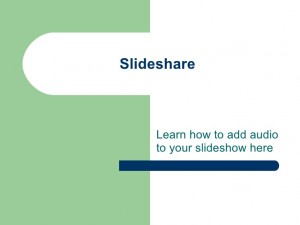



 English
English Nederlands
Nederlands Deutsch
Deutsch Italiano
Italiano Español
Español Português
Português Română
Română Cymraeg
Cymraeg
Tried out in a primary school in Gingelom, by Miss Priscilla
Because our children from class 3 of pre-school (5-6 year olds) have been using TUX paint software for several years, they obtain very nice results. This is why we could take them one step further and since this year we have been uploading birthday books on-line. We start one week before the actual birhtday of one of our class group: each toddler gets the time to make a painting as a present using Tux. When everyone is ready, I create a powerpoint with the paintings and I upload it with calameo. The toddler who’s birthday it is gets a flyer with a link so the birtday book can be seen at home. The toddlers are not involved in uploading but this does not bother them and for me as a teacher it does not take much time. The school saves on printing and parents can see everyting at home
Realize the complexity of a story through the use of computers with related software aged 15-18 years to be effective, but at younger ages would fail to create a story with pictures at an early age, so personally would use in those earlier ages.
Thank you.
Me parece una actividad muy buena para crear una biblioteca virtual en la que los niños son creadores, protagonistas de la actividad creando sus propias historias y cuentos. La herramienta que se utiliza, slideshare, es sencilla y se puede utilizar sin tener una formación específica por parte del profesor. Ademas permite incluir imagenes y texto.
Creo que para los centros educacitivos es un buen recurso, los niños ya no solo podran disfrutar de una buena lectura cargando libros, sino que ahora pueden acceder a sus propias creaciones facilmente desde casa.
Ademas de ser un buen recurso metodológico en el aula, los maestros pueden diseñar actividades a partir de estas creaciones.
I think thay it is a revolucionary way to make a book, with pictures and audio. The childs do almost of the book, and when they have finished it, I’m sure that they’ll feel very confident and happy.
The instrument is too easy and with the tutorial they can participate so much and with easy way.
Es una idea fantástica dejar volar la imaginación y la creatividad de los niños, ya que cada uno tiene ideas diferentes, por eso me resulta una herramiento muy útil y sobre todo divertida, donde todos pueden colaborar adecuadamente.