Ease ***
Overview
This activity gives learners a chance to reflect on their day. Children learn how to structure a day and develop their chronological awareness in a real-life context. They have the opportunity to assess the day’s activities.
Description
Create a timetable so that once a month a learner takes on the role of “Photographer of the Day”. The photographer gets a special cap and a card on a piece of string around his/her neck or badge with Reporter written on it. The photographer’s role is to document the day’s activities on camera. At lunch time (or near the end of the day if you have time!) the teacher uploads the photos to the computer and puts them in a PowerPoint Presentation. In the afternoon the class can view the photos and discuss the day’s events chronologically under the teacher’s guidance. Learners find it really hilarious to see themselves at work and play… and it doesn’t matter if some of the photos are blurry or badly taken, they seem to think this is yet more entertaining!
What do I need?
Tablet or camera
Interactive Whiteboard
Picasa viewer
We’ve found that re-capping on the day’s events not only improves memory but this activity also encourages children to tell their parents what they’ve been doing in school that day – rather than just saying “I can’t remember” when they’re asked!
Hints and tips
Learners can take pictures for half or a full day but restrict the periods within that touring the first few minutes of a lesson otherwise it can be disruptive during tasks. Remember to ask then to photograph during playtime and lunch also. You may feel that you’d like to supervise this yourself – or ask a responsible older child to help the reporter.
In the early attempts, many of the photos will be unusable, either learners will not use the functions on the camera effectively or they’ll place a finger over the viewer! However, these are all important teaching points and should be discussed in the plenary
Make sure the camera’s battery is charged and that you check it’s working correctly. It’s always a shame if the camera doesn’t work and the learners are eager to ‘get to it’!
Ensure all children get a chance to be the reporter
If you don’t have time at lunch time/during the afternoon to upload the pictures to PowerPoint, doing after school and review it next morning before nominating the next “Photographer of the day.
Safety
If you decide to upload photos of children to the internet, ensure that you have parents’ permission.
Other opportunities to use the same software
- Use www.fodey.com www.inthepaper.co.uk to turn reports into newspapers.
- Create content online by uploading reports to www.picasa.google.com or www.slideshare.net (you can even add audio commentary on Slide Share!)
This post is also available in: Dutch, German, Italian, Portuguese (Portugal), Romanian, Welsh


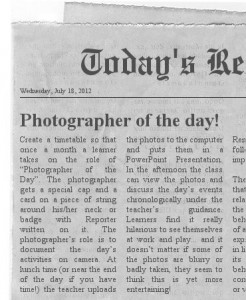



 English
English Nederlands
Nederlands Deutsch
Deutsch Italiano
Italiano Español
Español Português
Português Română
Română Cymraeg
Cymraeg
A School from Genk
“I bought a camera which I can connect straight to the USB gate of the computer. In this way I don’t have to spent time on preparing powerpoints etc. In this way it is a fun activity. children must be tought to be careful with the camera though. That is why I started with one hour photograhy skills to learn and use the camera”.
I think this is a great tip from Belgium. When writing lessons for taccle2 we always try to include hints and tips that’ll ensure the lessons and activities run as smoothly as possible, regardless of the teacher’s confidence in using e-learning.I personally think it is totally acceptable to spend quite a bit of time teaching learners to use hardware like cameras.
Thanks for the advice!