Ease *****
Overview
We love this software! It’s so simple to use and the possibilities are endless! Here, we’ve outlined how to use it as a fun and quick lesson warm-up activity.
Description
Click ‘create’ on the Wordle homepage. Either type or cut and paste the focus text in the large white box. This can include topic vocabulary, spelling lists, poems or text extracts from books, to name but a few sources.
Here, we’ll describe how to use it for spelling and vocabulary games e.g. put adjectives you’d like to revise in the box and press ‘Go’. It will create a Wordle using the words you’ve provided.
Display the Wordle on the interactive whiteboard for a set time (30 seconds is usually enough) and the learners must make a record of as many words as they can in the allotted time.
Be sure to select ‘Horizontal’ or ‘Mostly Horizontal’ in the ‘Layout’ tab, this is less confusing for younger pupils. Select a suitable font by clicking on the ‘Font’ tab – ‘Vigo’ or ‘ChunkFive’ are the better, less fussy fonts.
Lastly, if you have pupils who prefer coloured screens as opposed to the harsh white, click on the ‘Colours’ tab and choose one of the schemes that are set to a dark background e.g. ‘yramirP’.
What do I need?
For a whole class activity, an interactive whiteboard or projector is pretty essential. You can however create Wordles for pupils to use individually or in pairs on a PC.
Timing device – I used an egg timer! But a clock, watch or stop-clock would do the same job.
Added value
This is one online resource that takes less time to create than doing similar activities non-electronically. Not only is it quick, but it’s endlessly adaptive! To create something similar on a poster or a conventional writing whiteboard/blackboard would take at least an hour. This is done and ready to use in under 5 minutes!
Hints and tips
Beforehand, you may like to create a Wordle and ask learners which colour scheme, font and layout makes it easier for them to recognise the words. This is especially important if you have learners who read books using a coloured visor.
The more words you use, the more complex the Wordle, so for younger learners you may choose only 10 words. You can use the same word as many times as you want, this can also simplify the activity.
For us, the biggest attractions of using Wordle are that:
it’s fun!
it really kick starts the lesson, ensuring learner engagement for the beginning.
you can capture your Wordle using a screenshot and use it again and again
it’s endlessly adaptive
Safety
You may like to tell learners not to open any of the pre-existing Wordles without your permission – having said that, we’ve never seen any dodgy ones on the site!
Other opportunities to use the same software:
Cloud stories –
1. In groups of four, the learners choose a story from the class/school library.
2. They read their story!
3. They select key words from the story (20 to 40 words) and type them on a word processor.
4. Insert the words on http://www.tagxedo.com/app.html and load.
5. Change the colours, theme, fonts, orientation. Choose a shape that reflects/encapsulates the chosen story.
6. Submit the words on load
7. Share the different clouds on the Facebook, Twitter etc. You may prefer to ‘print screen’ the image and share it on a blog or a webpage.
8. From the clouds created, learners then choose one and use it as stimulus for their own story.
9. Finally, select learners to read their story aloud. Learners discuss the differences and similarities between the original texts and the cloud stories. Written stories can be shared online e.g. on blogs, glogs or websites.
This post is also available in: Dutch, German, Italian, Portuguese (Portugal), Romanian, Welsh

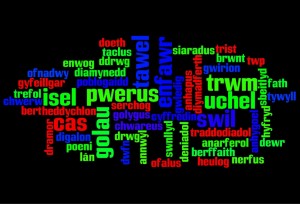



 English
English Nederlands
Nederlands Deutsch
Deutsch Italiano
Italiano Español
Español Português
Português Română
Română Cymraeg
Cymraeg
Many teachers in Wales are now using Wordles every week. I have spoken to teacher who rely on their Wordle Warm-up to kick-start learning on a Monday morning! Try one of the ideas above and let us know what works for you!
I presented the Wordle warm up today during a presentation of TACCLE2 at a European projects fair in Alden Biesen (Belgium) and the audience loved it and some said they would try it out immediately tomorrow or even tonight!
That’s great feedback! It’s one of my favourites too!
I presented the Wordle warm up in my classroom last week. Children used it as another way to train their vocabulary.of Dutch and French words. I can tell you we have better results.
That’s excellent! I’ve found it improves results too. One thing people have said is that it’s a shame you can’t download Wordles. What we do is take a screen shot, save it as a jpeg and then print it or post it on a Glog, blog or similar. It’s a good reference tool for learners. Thanks for the feedback. It is very much appreciated.
Athrawon Cymraeg! Os ydych chi’n chwilio am ffordd newydd o gasglu geirfa (ansoddeiriau ar gyfer disgrifio cymeriad mewn llyfr efallai) Wordle yw’r feddalwedd berffaith! Fe all ddysgwyr creu Wordle i ddisgrifo eu hoff gymeriadau ar gyfer Diwrnod y Llyfr, neu greu banc o eirfa fel rhan o’u gwaith cynllunio gwaith creadigol. Rhowch gynnig arni!
Defnyddiais ‘Wordle’ fel modd i gasglu a chyflwyno ansoddeiriau i ddisgrifio noson tan gwyllt – roedd y plant wrth eu boddau yn gweld ei gwaith ar y sgrin ac yn hoffi’r ffaith bod ei gwaith yn edrych mor ‘broffesiynol’. Roedd cael dewis ffont a lliw hefyd yn ategu at greu delwedd ar thema penodol, hynny yw noson tan gwyllt = cefndir du gyda’r geiriau mewn lliwiau llachar.
Dwi wedi penderfynu y gall plant fy nosbarth defnyddio ‘Wordle’ i greu cardiau Nadolig ‘arty’ y tymor yma!
Bach o ‘ypdet’ ar y cardiau Nadolig, wedi defnyddio ‘tagxedo’ i greu’r cardiau oherwydd gall y cwmwl geiriau cael ei arddangos o fewn delwedd/llun Nadoligaidd. Plant wrth eu boddau a’r cardiau, trueni na allaf lwytho lluniau i’r cardiau er dwi’n siwr bydd rhieni’r plant yn dwlu arnynt!