Age: 7+ Ease *****
WolframAlpha is a computational search engine. Whereas other search engines will provide reams and reams of results and information, much of it too detailed and difficult for learners to read and extract relevant knowledge, results on WolframAlpha are clearer and much less wordy.
Description
This web search engine is great for learners wishing to gather information and data on specific themes e.g. countries, animals, famous people. Maybe you’d like them to write a project on the countries in the European Union, or to collect data specifically on one aspect for a maths lesson e.g. populations of the countries in Europe?
Begin by asking learners to go to the WolframAlpha homepage.
In the box beneath ‘Enter what you want to calculate or know about’, ask learners to type a keyword, question or math equation into the box, the click on the ‘=’ to get their results.
On the results page, WolframAlpha will give the results of an assumed meaning e.g. having typed in ‘France’ learners will be given information and data relating to the country e.g. flag, location on a map, population etc. But it will also give alternative searches available e.g. ‘a given name’. Clicking on this will load a different page and a different result, in this example an outline of ‘France’ as a ‘female given name in the US’.
From whichever search is relevant, learners can collect the information and data required quickly and easily before performing another search.
What do I need?
Pupils will need a very quick tutorial – max 10 mins!
Added value
We’ve all had the experience of asking younger learners to use the internet to gather and annotate information… it’s not always easy for them. WolframAlpha is currently the simplest search engine available that helps learners to quickly and easily locate the information they require. Having taught learners to use it, consequent lessons where time is of the essence, lessons will flow much better as they will be unhindered by confusing and often fruitless internet searches.
Hints and tips
Ensure pupils are prepared and know what specific information they require. Asses how efficient they are in location this information and be at hand to remind them of their task should they become distracted by non-relevant information.
Great for general info and data. Great for current information e.g. weather conditions in London today. Not so great for information that is compiled by analysing broad swathes of data and information e.g. ‘average UK rainfall’.
Safety
No worries! Even if the little tinkers are able to surreptitiously type a dodgy word like ‘sex’ into the search box, unlike other search engines, they won’t be assaulted by countless images you’d much rather they didn’t see!
Other opportunities to use the same software:
- Experiment with the alternative searches underneath the search box e.g. Image Input and Data Input.
- Play games e.g. who can be the first to find the Latin names for ten animals – and who can guess what they are.
This post is also available in: German, Italian, Portuguese (Portugal), Romanian, Welsh

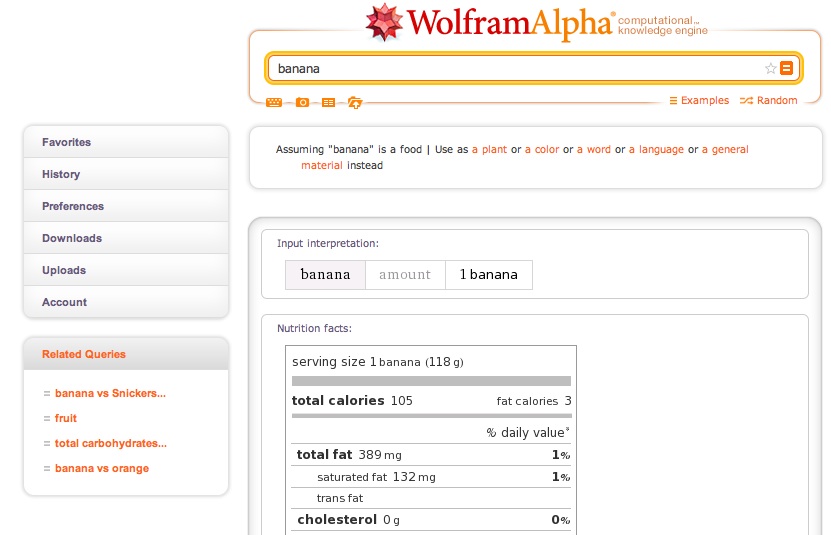



 English
English Nederlands
Nederlands Deutsch
Deutsch Italiano
Italiano Español
Español Português
Português Română
Română Cymraeg
Cymraeg
Thanks to our Italian friends for this lesson! I’ve had some great feedback from teachers. Teaching learners to search effectively isn’t easy – they usually get overwhelmed by all the information! I would think that this lesson could be repeated (with little changes each time) so as to consolidate and develop their savvy searching skills?