Age: 10-12yrs Ease ***
This is an excellent resource for developing most forms of instructional writing. It is also a great way of introducing the concepts involved in following various practical instructions e.g. how to play a game, assemble furniture etc
Description
Having decided on a science investigation question e.g. Which soft drinks contain the most sugar? Discuss with learners what are the features and characteristics of the cartoon strip genre e.g. speech bubbles, dialogue boxes, freeze-frame images. If they are unfamiliar, you could provide examples of popular children’s comic books e.g. Manga.
Explain that they are going to write a plan for their science investigation using this genre. Discuss with them the advantages of using this genre e.g. combination of easy-to-follow images with instructional text, clear, simple, fun, not too wordy!
With the aid of the interactive whiteboard, you can give a quick tutorial on using the software to the whole class. Alternatively, you can use a PC and give group tutorials. The software is so easy and beginner-friendly, most learners will be able to use it confidently in a very short space of time.
In the meantime, it is a good idea to ask learners to create a rough draft of their Science Investigation Cartoon on paper beforehand, this way, they can decide what images they’ll require, where they’ll need speech bubbles and narrative boxes, and what text they will need to include.
When they have produced an effective plan, they can begin to create it using your chosen software.
When they have finished, they can swap plans with peers for feedback. If you’ve set success criteria at the beginning, this is very easily done and incredibly effective.
Learners should be allowed an opportunity to edit/re-draft their work if needed.
What do I need?
Paper on which to draft their plan. Appropriate software – we used Comic Life, it’s fabulous, available for Mac and Windows AND free! (And children love the whizzy, squelchy, comic noises it makes as they work!) Digital cameras if pupils want to stage, photograph and upload their own images to be included in the plan. Alternatively, they’ll need access to the web in order to source appropriate images.
You can also use programmes such as Powerpoint, either to display pages created on Comic Life or independently to create an instructional presentation.
Added value
Here, the virtue lies in the general appeal of the comic genre. It enables you to teach an aspect of science (planning an investigation) which can become too formulised and repetitive in a new and appealing way without compromising on developing the statutory curricular skills e.g. recognising variables, as these can be included in the narrative boxes.
Hints and tips
Learners can work on this activity in pairs (thus developing collaboration skills) or individually if you wish to develop their ability to work independently. It also depends on the IT provision in your school; if you have enough PCs (or similar) for each learner/pair of learners it is relatively stress free. If you have one PC per class, you may like to create a timetable so that individuals or pairs have an allotted time-slot. We’ve found, so long as the preparation work has been done before hand i.e. photos taken, effective plan drawn and important decisions made, most learners of the recommended age range can complete their investigation plan in 30-50 minutes.
For us, the biggest attractions of using something like Comic Life are that:
- Children who are not very artistic or find difficulty in writing love being able to produce a piece of work that looks very professional.
- The programme is very easy to use and children can get started in a few minutes. Most of them will need very little support. I have used the programme with 8/9 yr olds with NO instruction other than to give them 10 minutes playing with it and wandering around helping if they got stuck. (Out of a class of about 20, at least two thirds needed no help at all!!)
- [Initially, they will probably only find out about choosing a ‘template’, dragging photographs, adding captions, speech bubbles and lettering. This is fine. Each time they use it, they will discover more functions (under ‘details’), learn how to change fonts, colours etc.]
- There are lots of ways of exporting the finished product (straight to a website, as images to be stored on the computer etc)
Safety
This is 100% safe. Learners cannot communicate with other users.
Other tried and tested ideas for using Comic Life:
- Making greetings cards for all occasions
- Keeping a diary of what they have done for a week
- Telling an historical story or just loading photographs of historical figures and adding speech bubbles about what they may be saying to each other.
- Describing feelings and emotions – Teacher or children collect ‘thought provoking’ pictures (e.g environmental damage, children in war zones etc ), then add a picture of themselves with a ‘thought bubble’ above their heads. Record in the speech bubble what the picture made them think or feel.
- Summarising dialogue and retelling a story or play in their own words.
- Making lively Powerpoint / Keynote presentations
- Designing a personal name plate – we had children write their name, choose a font, colours, background etc, print, then laminate and used them to label their drawers.
- Making graphic items for wall displays!
- Letting children draw pictures (with quite thick felt tip for clarity), scanning, then loading their images in onto comic life and creating their own, illustrated story
- Representing ANY sequential events e.g frogspawn to frogs, caterpillars to butterflies etc. We have also used it in dance – taking photographs of folk dance sequences and putting them into strip form with narrative explanations.
- Using some of the non-linear templates, making posters to advertise school events (always impresses the parents!)
- Discussing the templates themselves e.g there are strip cartoons, manga templates, super-hero templates. Lots of interesting conversations about what makes them different.
- Graphic art exercises on choosing fonts / colours to represent pictures and actions e.g Which fonts look old fashioned? Which would you use to title a picture of a computer? A space rocket? A dinosaur? A horror film? Etc
- Typing one new word they have learned (e.g last week, in the last book they read etc ) in display lettering and stretching, rotating, enlarging it. Talk about transformations in maths.
This post is also available in: Dutch, German, Italian, Portuguese (Portugal), Romanian, Welsh

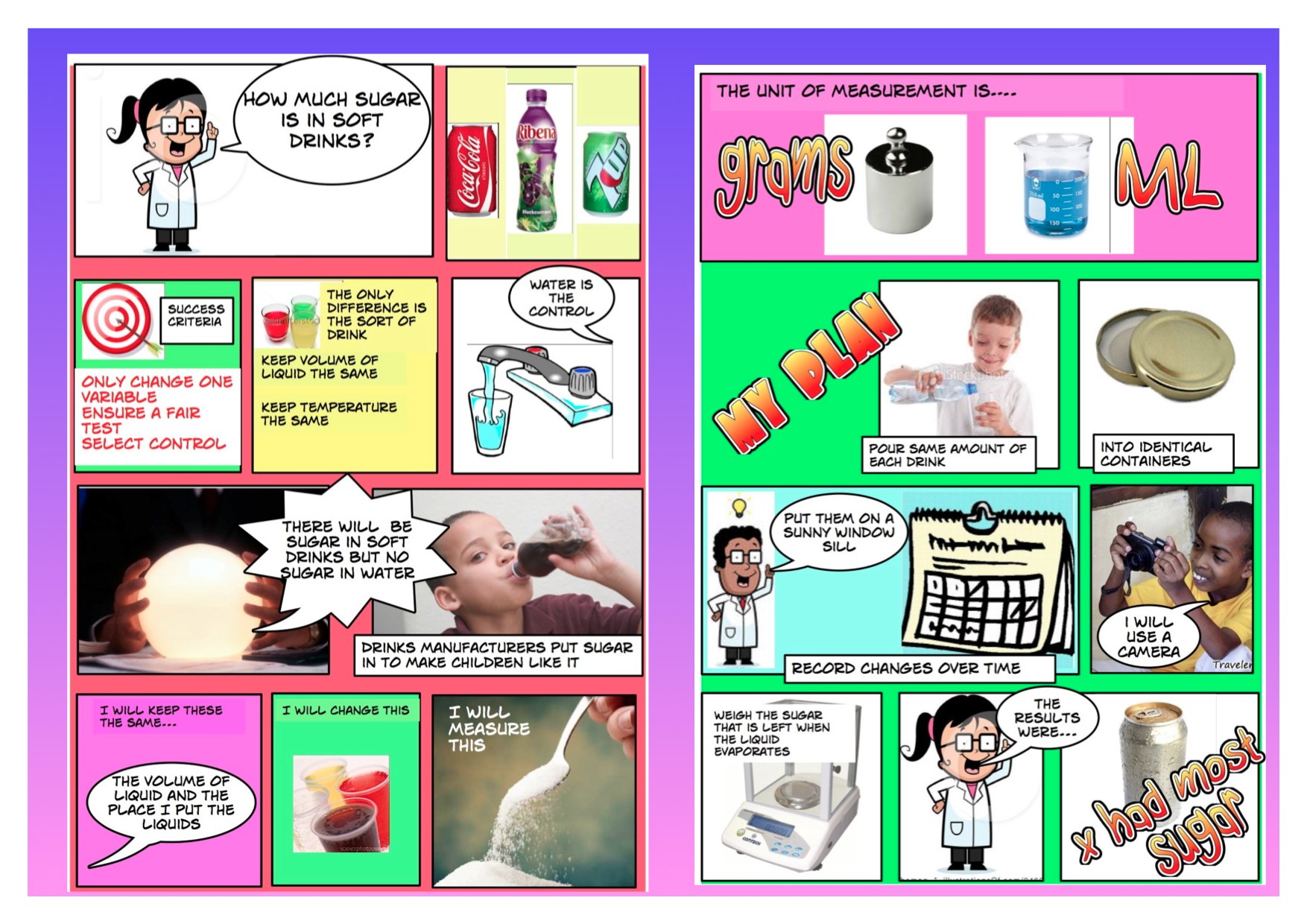



 English
English Nederlands
Nederlands Deutsch
Deutsch Italiano
Italiano Español
Español Português
Português Română
Română Cymraeg
Cymraeg
This is free for Mac users as it often comes bundled in the software you are given when you buy the machine. For the rest of us, we get a free month trial and then we have to pay something like £25 which is not too expensive?