Ease ****
Overview
As you’ll see, this software is very adaptable. We strongly suggest you view the audio/visual demo outlining all the functions: http://www.visnos.com/demos/fraction-wall
This same activity can be used with different year groups so long as you choose the age-appropriate ‘family’ of fractions for your wall i.e. 2, 3 or 5. For older and/or more able learners, you can choose ‘large’ which gives you every fraction family or ‘mixed’ which gives you a random selection of fraction families. In this activity we refer to fractions as belonging ‘families’ i.e. The Twos would be halves, quarters, eighths and sixteenths and so on.
Description
Show the blank fraction wall to the class. Explain what it is and give a quick demo of how to use the mouse to highlight individual fractions. Explain to them that they are going to investigate fraction families, and how some fractions can actually have exactly the same value. Tell them that we call these equivalent fractions.
Ensure the ‘Eq’ is showing a green tick, not a red cross, and that you’ve selected the appropriate family, and then click on, say, ¼ on the fraction wall. Ask learners what they notice. Draw their attention to the ‘totals’ boxes running down the right hand side of the fraction wall. Ask them what these fractions tell us.
Ask learners to use the fraction wall to find as many equivalent fractions as possible. You may want them to write their answers like this ¼ = 2/8. Explain that they only have 5 minutes and when you call them back you’ll be discovering who found the most.
When you have done this (and checked the answers!), you can opt to move on to a more difficult wall, repeat the activity using the same wall but ask them to find equivalent decimals or percentages, or display a random wall and ask them to verbalise their observations as a means of consolidating what they’ve already learnt e.g. “One half is equal to two quarters”.
What do I need?
http://www.visnos.com/demos/fraction-wall work books or work sheets to record answers. Interactive whiteboard.
We used www.visnos.com because it is easy enough for less confident learners (and teachers!) to use.
Added value
The concept of ‘a fraction’ is difficult for many learners to understand – equivalent fractions even more so! This interactive fraction wall is very non-threatening yet demands that learners are completely engaged. Using it as we’ve done here, as an initial introduction, helps capture learners’ attention and is a great visual resource for learning a concept that can be abstract.
Hints and tips
You may decide (especially with older and/or more able learners) that learners would benefit from watching the online demo. The demo can be stopped or paused at any time so as not to overload them with information as to the all the functions.
We’ve referred to fractions as belonging to families, you must decide if this is appropriate for your learners. Either way, it doesn’t affect the learning outcomes of the lesson.
We’ve found that this activity works particularly well when learners work in pairs, thereby providing peer support and feedback throughout the task.
Safety
This software is 100% safe. There are no links to other sites and learners do not interact with other users. It was written by a teacher (Michael McDaid) for teachers!
Other opportunities to use the same software:
- http://www.visnos.com/demos/classroom-timer
- http://www.visnos.com/demos/fishtables
- http://www.visnos.com/demos/clock
- And many, many more!
This post is also available in: Dutch, German, Italian, Spanish, Portuguese (Portugal), Romanian, Welsh

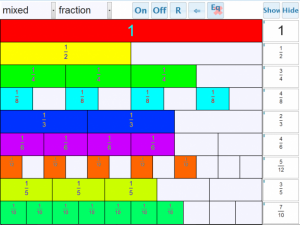



 English
English Nederlands
Nederlands Deutsch
Deutsch Italiano
Italiano Español
Español Português
Português Română
Română Cymraeg
Cymraeg
No comments yet.