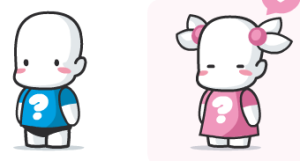 In this activity, learners develop their communication skills by introducing themselves to others and by role-playing peers, historical figures or famous people.
In this activity, learners develop their communication skills by introducing themselves to others and by role-playing peers, historical figures or famous people.
Why not… Ask learners to use www.faceyourmanga.com to create an imaginary avatar.
The Activity
Allow learners time to experiment with www.faceyourmanga.com Discuss the tool’s strengths e.g. huge variety of choice, and its weaknesses e.g. it doesn’t allow you to add a voice recording to the avatar.
Group the learners in pairs and provide every learner an online device. In pairs ask learners make an avatar for each other. If they haven’t already done so they will first have to make an account onwww.faceyourmanga.com and login. Alternatively, you can create one account and allow everyone to use yours.
Sitting in front of each other, they try to make an avatar of their partner. The avatar must be recognizable and learners should be warned that they must be sensitive to others’ feelings. When finished, they show their creations to each other and modify or improve the avatar according to their partner’s wishes. Finally they send the avatar by email to each other.
Why not… take a screenshot in order to export the avatar using an iPad.
They then must now begin to prepare their presentation of their partner’s avatar. The presentation can be done in the first or the third person. It can also be written and presented in their first or second language.
Why not… Ask learners to sign up to www.fotobabble.com or, again, you can create one account for everyone to use.
Once signed in, they create a new Fotobabble by uploading the avatar they created from www.meetyourmanga.com. Ask them to record their presentation by clicking the record button.
The presentation can be recorded as many times as they wish but we’ve found it’s best to give a time limit or some students will never be happy with it! Finally the learners share their Fotobabble by sending the link to their Fotobabble by clicking the button on the right side of the screen that says, “Share this Fotobabble”. The link can be shared by email, Twitter or Facebook amongst others.
Why not… Allow them to have some fun by letting them use their own avatar to create a Blabber www.blabberize.com
Activity Support
- One PC/device per pair of learners
- Internet connection
- Microphone and speakers (included in most laptops and every tablet).
- Headsets (optional)
Added Value
Working creatively helps develop their creative language, which is especially useful for learning a second language. Very often, the discussions you will have whilst they are working on their avatar will raise important future teaching points e.g. Can they describe physical characteristics without support? Whilst presenting their partners avatar, they will develop their understanding and fluency of verb tenses, vocabulary and pronouns. They should also be encouraged to vary their vocabulary so that hair isn’t just ‘brown’ but ‘chestnut’, ‘ash blonde’ etc.
Also good for…
History (creating avatars/Blabbers for historical figures), Science (creating a Fotobabble for elements and compounds) and Geography (creating Fotobabbles for rocks and minerals).
Keywords
Avatar, describing, communicating, language, collaborating, presenting
This post is also available in: Dutch, Italian, Portuguese (Portugal), Romanian




 English
English Nederlands
Nederlands Deutsch
Deutsch Italiano
Italiano Español
Español Português
Português Română
Română Cymraeg
Cymraeg
No comments yet.